Three plus tips for taking and editing your dog portraits in Zoner Photo Studio X
Taking photos of your dog is not only about aimlessly running around and chasing your dog with a camera. Currently, editing photos is perhaps an even more important step that can separate good and bad images. There are many solutions for editing and it can be a daunting task to choose one if not several. Think specialized small apps but also big names like Photoshop. The former may lack essential features and the latter might be way too overwhelming to start out with.
The good news is that there is a middle ground, a sweet spot between features and an intuitive user interface. You should definitely try Zoner Photo Studio X. It covers photographers’ workflow from A to Z without getting lost in an ether of functions.
I want to mention a couple of rules of thumb for taking beautiful dog portraits from which I know you’ll benefit from afterwards during post-processing and take your photos into the next level.

Select a simple background
A crowded street or an open wardrobe at home? If you take a photo of your beloved in front of that kind of background, there is a high chance that the viewer’s attention will slip away from the dog, to the busy surroundings, and you don’t want that. Pick a plain wall or park with a lot of greenery. Your dog’s expressions will stand out and they’ll probably enjoy it more too.

Get lower, shoot from the dog’s perspective
Unless your dog follows you on the sofa, etc., it will always be below you. Try to immerse yourself in the world through the dog’s eyes. Crouch and make sure that you are looking into the dog’s eyes from its height. Suddenly you will be rewarded with photos that have real impact and that show the dog’s personality.

Set to sport mode on your camera
No need to learn the manual exposure for your camera nor using the automatic mode. That may lead to a mixed result. Play it safe and rely on switching to sport the mode. This way you will tell your camera that the photographed subject is not stationary but moving, and moving very fast. The camera will pick a fast shutter speed, freeze the motions and make your photos look sharp.
Let’s get started with editing
Now here’s where Zoner Photo Studio X comes to help you and tweak your photos into their full potential. You can rely on Automatic adjustments to get you going too. By clicking a single button, the program will adjust the exposure, shadows, overblown highlights and enhance saturation. Afterwards, you can adjust all sliders according to your own vision. Easy.

Add a style or your own signature look
After modifying the basic settings of the image you can use built-in presets to modify the style of the images. Again, all the values of sliders are not written in stone. You can modify them to your liking. Not up to your taste? Get inspired from the existing ones and create your own presets that will reflect you. The program has a powerful toolset for the advanced manipulation of colours. You can selectively change Hues and Saturation or add that film look using Split toning.
Make the images pop
Achieving that professional photo look can be attributed to the overall sharpness of the photo. So-called micro-contrast on the edges of nose, eyes or dog shelter can be improved by Clarity slider. On the other hand, some final details like fur can be enhanced by using Sharpness. Compared to editing portraits of humans, you can be more generous with your furry friend. Don’t be shy with applying Clarity to a value around 30 and Sharpness up to 90. You will get those crisp looking photos with these settings.

Show and share your photos
You can share your photos to the online Zonerama gallery, where you can upload an unlimited number of photos in their full resolution. A regular export of edited photos to your hard-drive is available too and you can also optimize your photos for Instagram. The best thing is that you can do all of the mentioned tasks by clicking a single Export button, thanks to export presets. If you would like to appreciate your pics even more, you can order printed photo products like a canvas or photo book directly within the program.

I guarantee that Zoner Photo Studio will speed up your photo editing process so you can spend more time with your dog, family and have more time for fun. You can download a 30-day trial free of charge and test the features on your own. For more tricks, check out and follow the learn.zoner.com portal.
The post Three plus tips for taking and editing your dog portraits in Zoner Photo Studio X appeared first on Wag The Dog UK.


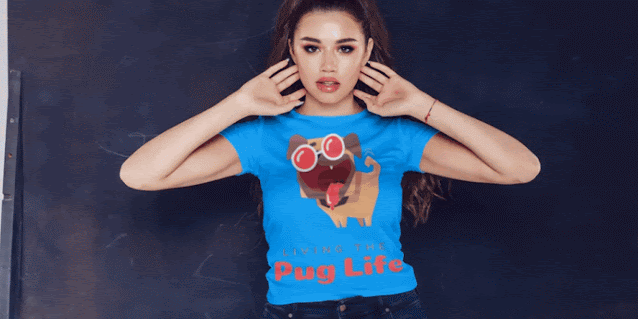
Post a Comment