6 Simple Steps to Improve Your Cat Photos with Zoner Photo Studio X

Guest post by Tomáš Galik
This post is sponsored by Zoner Photo Studio X
Taking a picture of your cat is no longer just about snapping a cute photo. These days, post-production and editing goes hand in hand with taking photos. The good news is that you don’t need to be a photography or graphic design genius to take your cat photos to the next level.
If you’re looking for an intuitive all-in-one program, consider Zoner Photo Studio X as your best (cat’s) friend. It covers photographers’ workflow from beginning to end. It guides you from importing your photos to a computer, managing and selecting the best shots, editing with multiple tools, and finally exporting and sharing.
Before getting into editing though, there are some basic rules for taking beautiful cat photos to give you an edge and a foundation for editing photos further.
1. Simplify the background
Do you want to capture and focus on the expression of the cat’s face? It will stand out in the picture much more if you position your cat in front of an uncluttered background, for example, a plain wall.

2. Shoot from the cat’s eye level
Unless your cat likes to be on tables, counters or cat furniture, she will be lower than you and your camera, and you’ll be taking photos from a bird’s eye perspective. Try to get lower, close to the eye level of your cat. Try crouching or even laying on the floor. You’ll find that your photos will capture your cat’s personality much better.

3. Avoid motion blur
Unless your cat is sleeping or taking a nap, he will move, sometimes too fast for your camera. If your camera has a sport mode, consider selecting that, or manually set it to a high speed mode. This will freeze the shots and make them look sharp.
Now, let’s squeeze the most out of your shots in post-production, using Zoner Photo Studio X.
4. Get the exposure and tones right
Speed up the process of editing with Automatic adjustments. To adjust and correct base characteristics of photos, you don’t need to do any magic. You can rely on a built-in Automatic adjustments of Zoner Photo Studio X. With just a single click and using AI, the program will adjust the exposure, shadows and saturation values automatically. Afterwards, you can further tweak and change the sliders to your creative and aesthetic preferences. If your cat is purely white or black, your camera may underexpose or overexpose your photo.You can easily offset this by adjusting exposure in ZPS X.

5. Create your own style
If you are satisfied with the look of your photos, you can actually save the slider values as your own custom presets. This allows you to speed up your workflow and apply the same presets to multiple photos in the future. Presets will also maintain your style across multiple photos so they’ll have a similar tone and feel. If you’re looking for some inspiration, you can use built-in presets or download more preset packs from Zoner Photo Studio’s website.

6. Make your photos pop
Would you like to achieve that “professional look” common on cat blogs or magazines? Usually, the difference is in the details, like sharpness, and contrast. You can achieve similar results by fine tuning Clarity, Sharpness and Vibrance levels in Zoner Photo Studio X. Compared to humans, you don’t need to worry about correct skin tones. Make sure not to go overboard, but you can be quite generous when applying high sharpness and clarity to cat portraits. Sharpness will make their fur coat crispy and clarity will boost contrast on eyes, nose or paws. Finally, tweak the color and try to boost Vibrance to highlight colors.

Exporting and sharing
The last step, of course, is saving your final photos, and optimizing them for Instagram or for uploading to an online album. With two clicks, you can share photos in public or private online albums. Zoner Photo Studio X comes with an unlimited service called Zonerama. Here, you can store and present your photos in full resolution and without any compression. Yes, you read that correctly. And here’s something even better, Zoner Photo Studio X allows you to create and order calendars, photobooks and canvas prints directly from the program. Decorating your walls with loved ones is ten times better than just looking at cat photos on the internet.
30-day free trial
Practice makes perfect, so give it a try and you’ll be surprised how just a few tweaks can take your ordinary cat photos to something really striking. You can easily start by downloading the 30-day trial free of charge without entering any credit card details. And for more tips, you can rely on educational Youtube videos and tutorials on the learn.zoner.com blog.
How do you edit your photos? Let us know in the comments.
For more information about Zoner Photo Studio X, please visit zoner.com.
FTC Disclosure: This is a sponsored post, which means that I was compensated to feature this content. Regardless of payment received, you will only see products or services featured on this site that I believe are of interest to our readers.
The post 6 Simple Steps to Improve Your Cat Photos with Zoner Photo Studio X appeared first on The Conscious Cat.


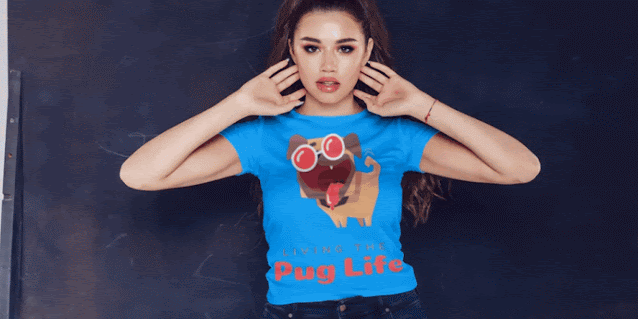
Post a Comment