Litter Robot III Open Air Troubleshooting – All 3 Lights Flashing
Several weeks ago, I noticed that our Litter-Robot III had all three lights on it blinking. I have waited to post about this to make sure that the instructions we were given as well as the steps we took fixed the problem.
I tried a quick reset – as well as unplugging and plugging it back in (my “quick fix” for anything electronic). But, no luck, it either remained in the stuck position or it returned to it shortly thereafter.
So I decided to write Litter-Robot’s customer service and see what troubleshooting advice they could give. They wrote back a very detailed email, including photos of how to go about fixing it. I also decided to do a video in the process, so you could see how easy it was to fix.
Litter-Robot Customer Support
Phone: 1-877-250-7729 | Hours: 9am – 7pm ET
Email: support@litter-robot.com
We have had our Bisque-colored (we just got a Grey LR III) Litter-Robot Open Air for 3 years.
Here’s the email that LR sent me that I reference in our “repair” video:
If the Litter-Robot 3 cannot find Dump and/or Home position, the control panel will display 3 lights blinking. If you have recently disassembled your globe, please advise.
There are a few reasons why you could be getting this error message. We will touch on each component.
*PLEASE NOTE*
If your unit was purchased on or after February 21, 2018 (Serial Number 078843 and above), your unit will not have an internal shield. It will, however, still have the black key on the back of the globe. If you do not have an internal shield, please disregard the shield instructions (first video link) in number 3. You may still check the key/spring (second video link).
1. Excess Weight
If there is excess weight inside the unit, this will cause the motor to slow down and the unit will not complete a cycle in the allotted timeframe (~2 minutes, 45 seconds). Please check your litter level to ensure that you are at or below the fill line. If necessary, remove some litter from the globe so that the level is an inch below the fill line, then press the Reset button. It’s best to empty the waste drawer as well if it’s getting close to full; this will eliminate that excess weight also
2. Power Supply
Please check that the adapter you are using meets the specifications required: 15VDC regulated adapter 400mA to 1000mA.
Please make sure there is no damage to the power cord.
If your unit is plugged into an extension cord, please try a wall outlet to see if this makes a difference.
There is also a pin inside the jack on the base. It should have a split in it. If there is no split, I recommend splitting it open with something small.
3. Internal Shield/Key
If the internal shield or black key isn’t set properly, this will cause cycling issues. When your unit is in the home position, the shield should be in the top left corner and the key should be straight up and down sitting in the groove of the base.
Below are two videos that show you how to reset the shield and key if necessary.
Another option is to remove the internal shield. The internal shield is not necessary for the unit to function. To remove the shield, you will need a Phillips head screwdriver. Remove the screw from the center of the black key on the back of the globe. Once the key is removed, you can easily pull the shield out from the entrance of the globe. If you decide to remove the shield, please let us know and we will send you a key-hole plug for the back of the globe.
You can see the video on how to remove it here.
4. Bonnet
If the bonnet is not seated properly, this will cause the unit to start and stop during a cycle. To make sure your bonnet is seated properly, please follow these instructions:
Disconnect the bonnet
Gently flex the two front bonnet tabs outward as close to a 90-degree angle as you can and hold for 20-30 seconds. This will remold the tabs to have a more secure connection.
Reattach the bonnet. There are four tabs total: two curved tabs in the back, two on the sides. The two curved tabs in back tuck into slots in the base. If they are sticking out, the unit will not cycle properly.
You should feel a secure snap and hear a solid “click” when placed back into the slot and the bonnet should sit closer to the base.
Assembly Instructions.
Video of removing/replacing bonnet.
5. Globe Lift
If the globe is encountering resistance that is lifting it out of position as it cycles, friction will occur between the plastic of the globe and base, causing the magnets in the globe to skip the position sensor which will cause the 3 blinking lights.
Out of the box, the Litter-Robot has a silicone lubricant layer that can wear off over time. An easy solution to this is Pledge Furniture Polish (if you have a different brand of furniture polish, it will work as well). We would ask you to please simply spray the polish on a paper towel and wipe the track of the base where the globe sits. Please avoid getting it on the black gear. I have attached a picture of the track of the base for your reference.
Always remember to press reset after making changes to the unit. Run a few test cycles by pressing the cycle button.
If you’ve completed these troubleshooting steps and your unit is still having trouble, please advise.
Looking to buy a Litter-Robot? Buy the Litter Robot Open Air (save $25 through this link).
There is no Litter Robot Open Air promo code – just the $25 off through our link above.
The post Litter Robot III Open Air Troubleshooting – All 3 Lights Flashing appeared first on Floppycats.


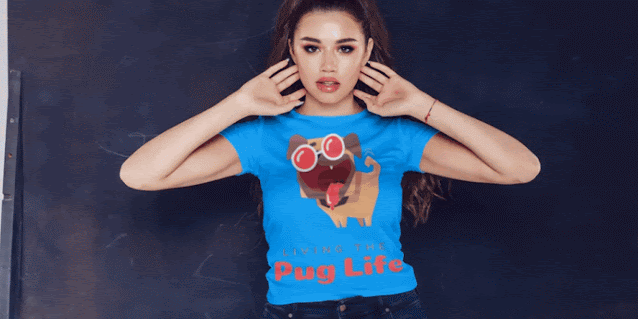


Post a Comment