Litter-Robot III Yellow Light Flashing: Troubleshooting – Hard Reset
I was having trouble with our newer Litter-Robot III after I cleaned it and put it back together a few weeks ago. The yellow light was flashing and the globe wouldn’t complete it’s rotation. It’s now working like a charm =)
Here’s the email that LR sent me that I reference in this video:
To perform a hard reset, please follow the steps below:
The globe must be at the Home position with the solid blue light on. With the unit powered ON, unplug the power supply from the base and wait 10 seconds. Plug the unit back in, allow it to complete the start-up cycle, and follow the steps below.
- Press and hold Cycle button for 5 seconds. Both blue AND yellow lights are now on.
- Press and hold Cycle button for 5 seconds. Yellow light turns off, blue light remains lit.
- Activate the cat sensor by pressing on the globe just above the entrance in a forward and down motion. The red light should come on now.
- Allow the unit to complete the timing, cycle, and return to home position. At this time, the unit will have reset itself.
If you’ve completed these troubleshooting steps and your unit is still having trouble, you can always contact Litter-Robot customer support.
Litter-Robot Customer Support
Phone: 1-877-250-7729 | Hours: 9am – 7pm ET
Email: support@litter-robot.com
Looking to buy a Litter-Robot? Buy the Litter Robot Open Air (save $25 through this link):
There is no Litter Robot III promo code – just the $25 off through our link above.
Live in Australia or New Zealand? Click here for your Litter-Robot Open Air distributor.
The post Litter-Robot III Yellow Light Flashing: Troubleshooting – Hard Reset appeared first on Floppycats.


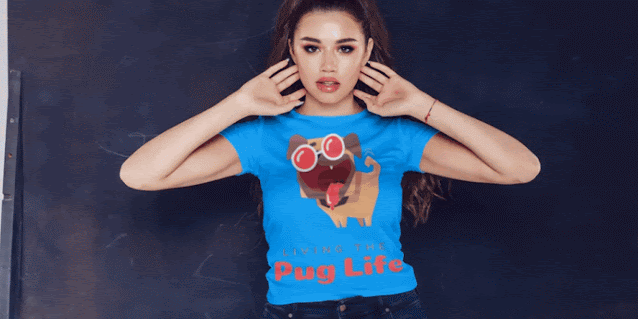

Post a Comment